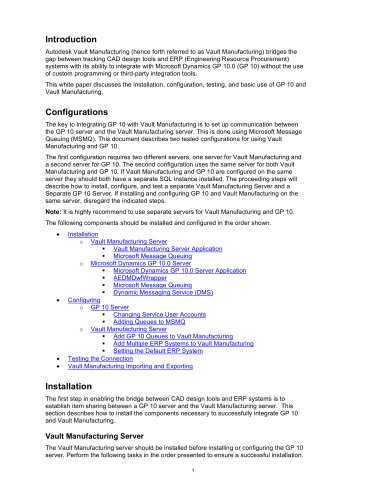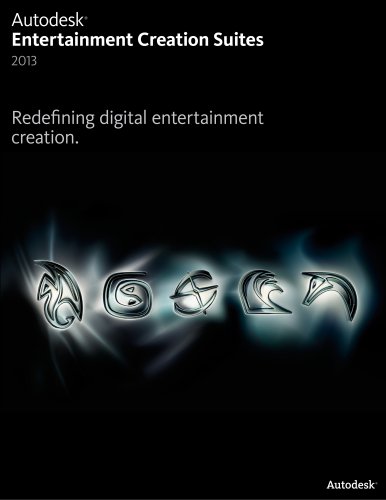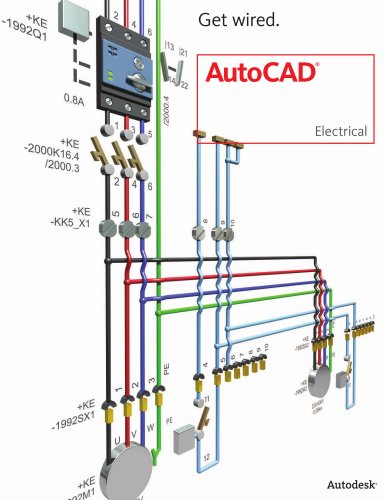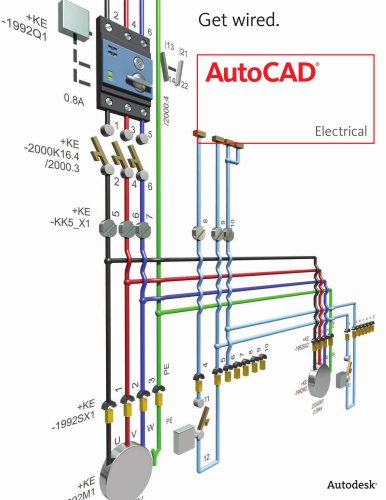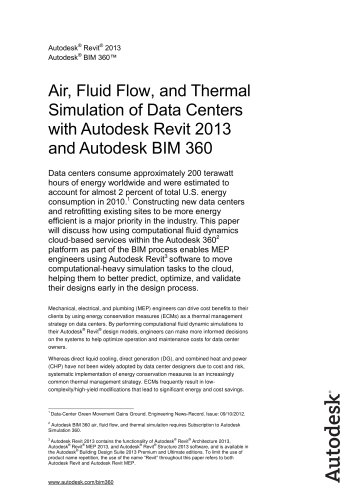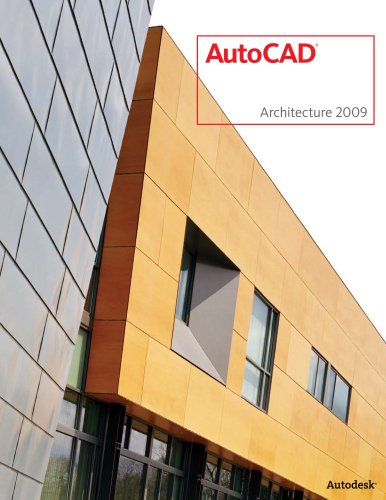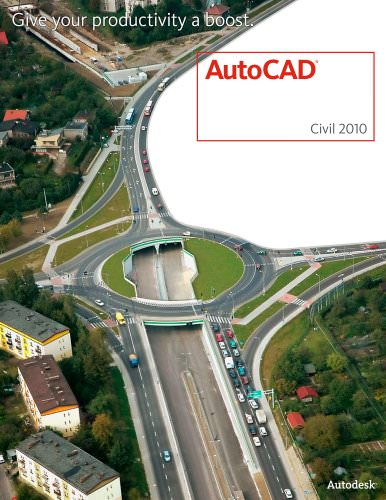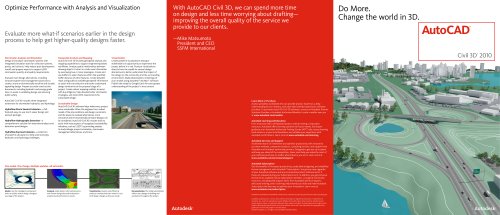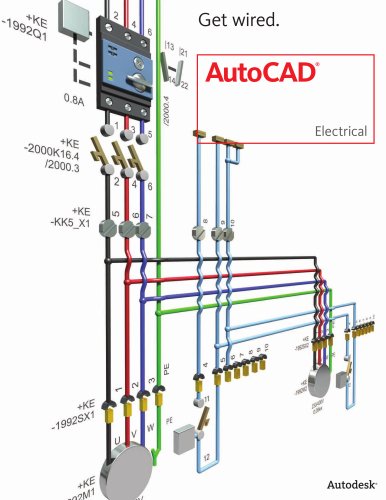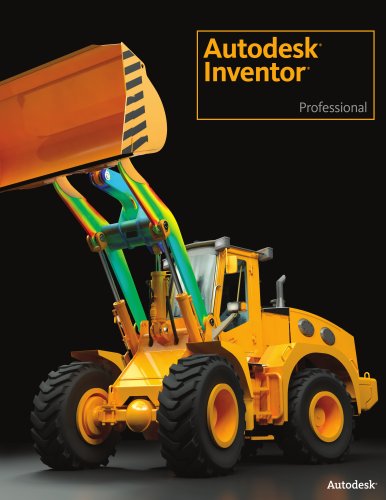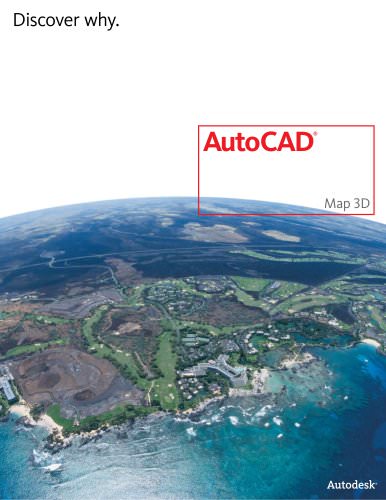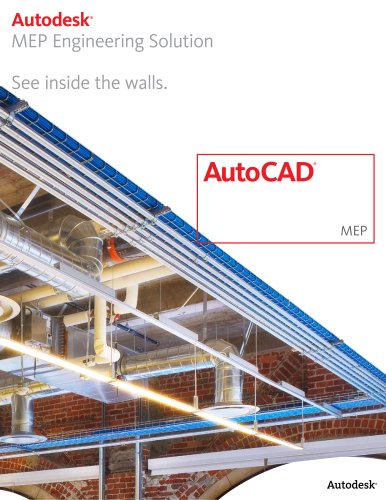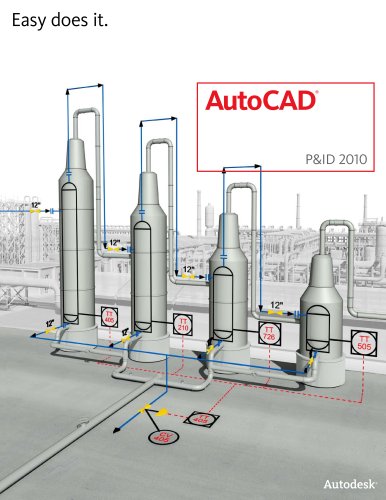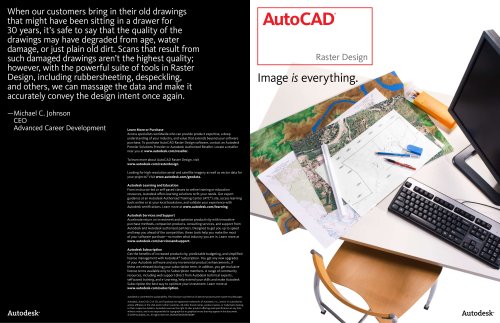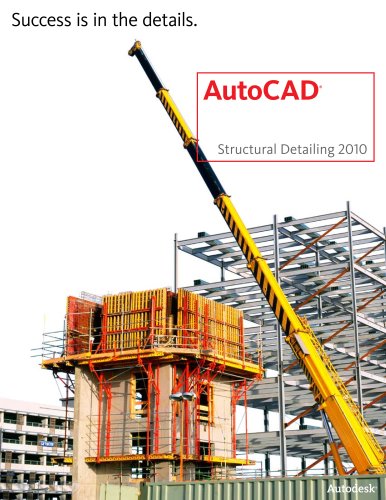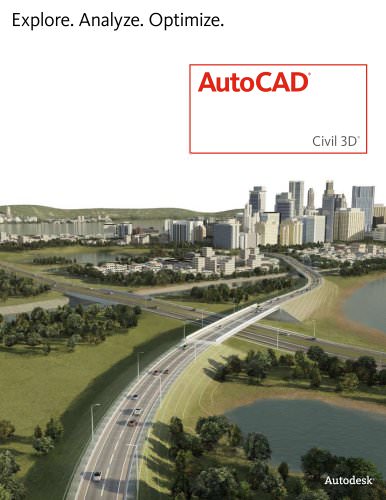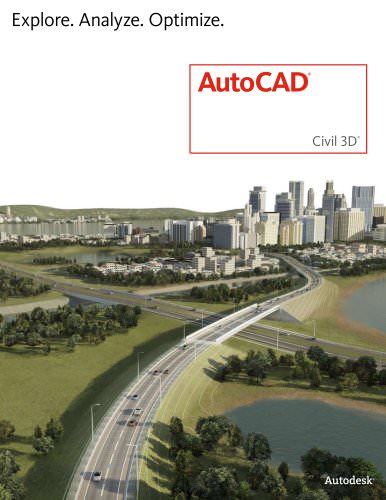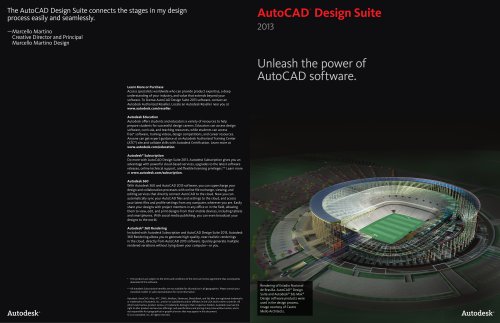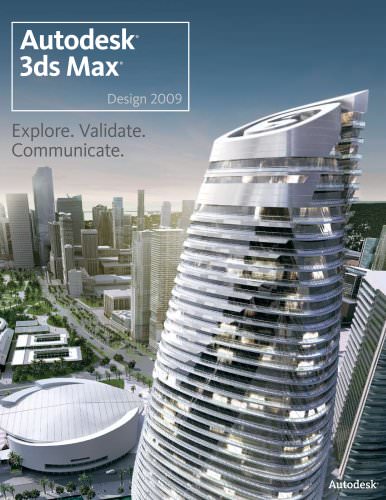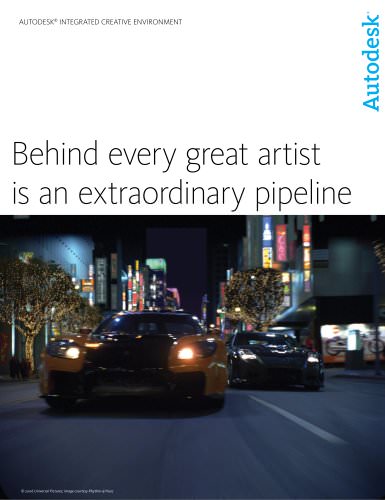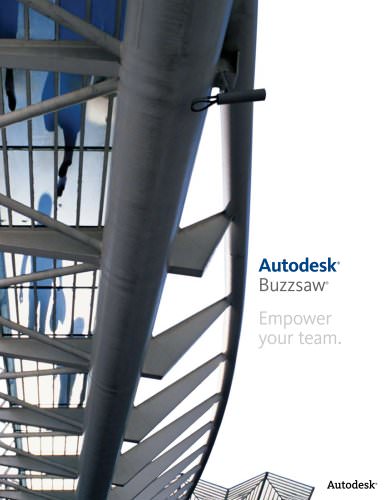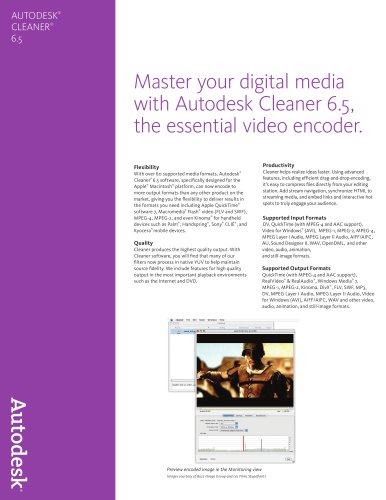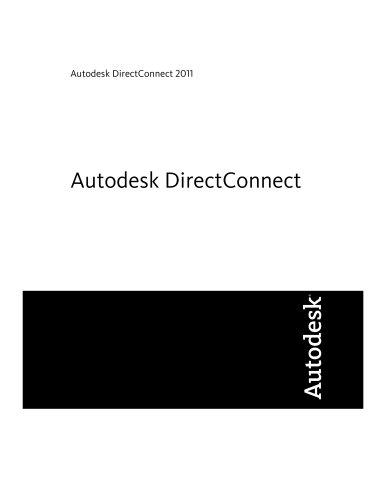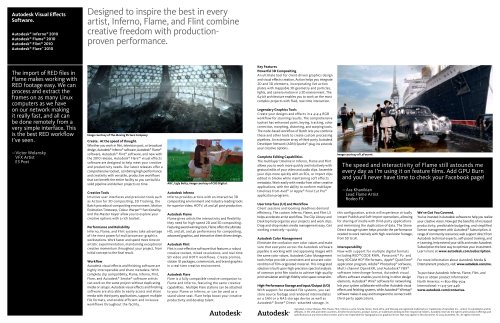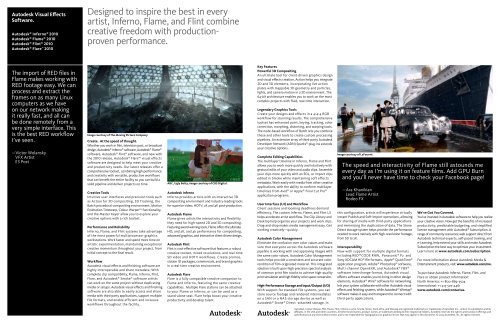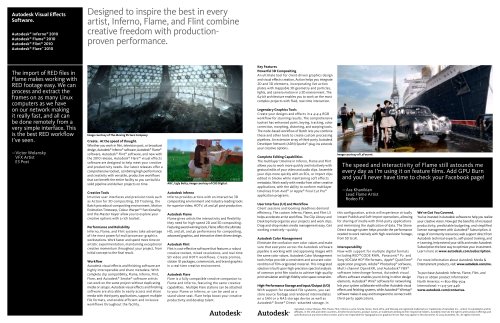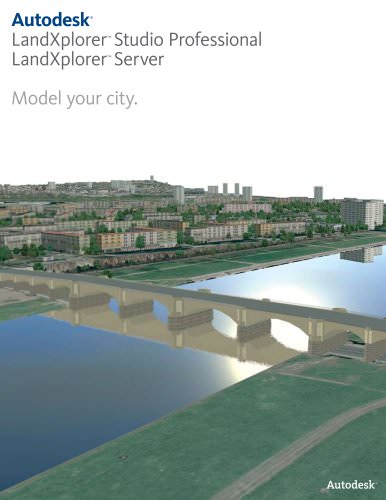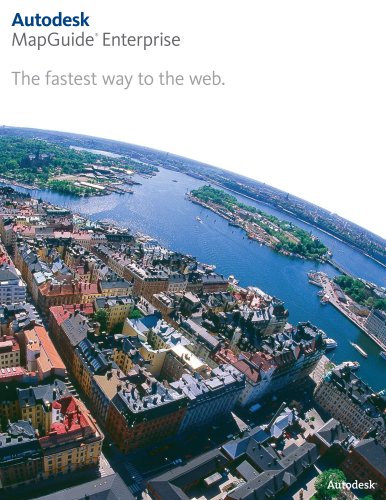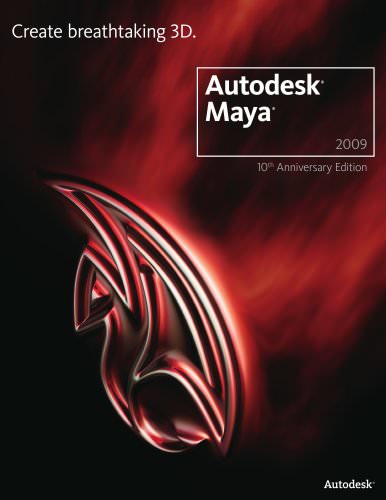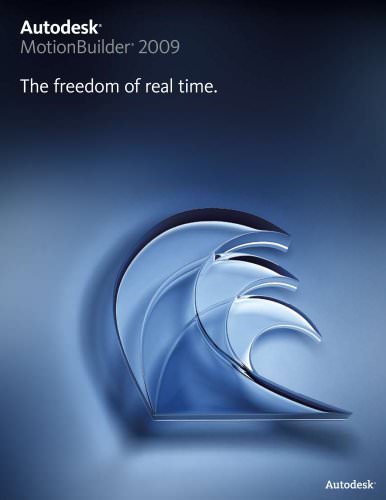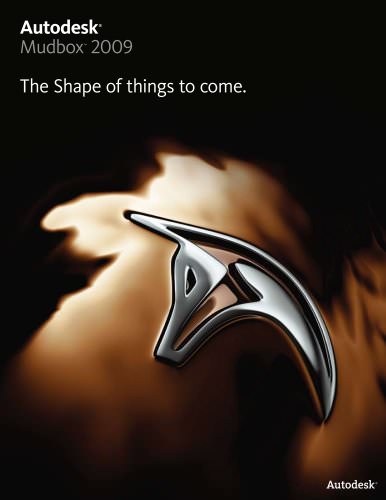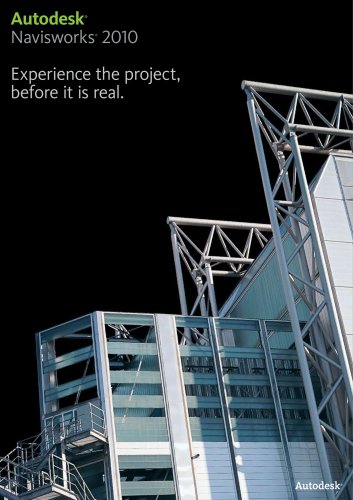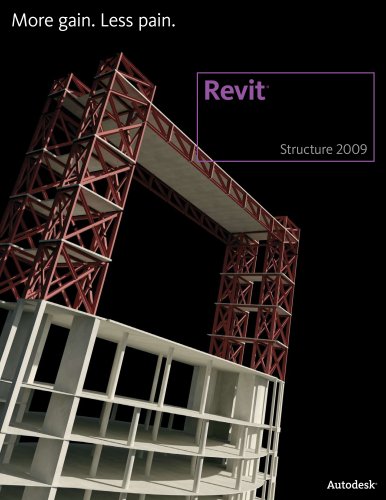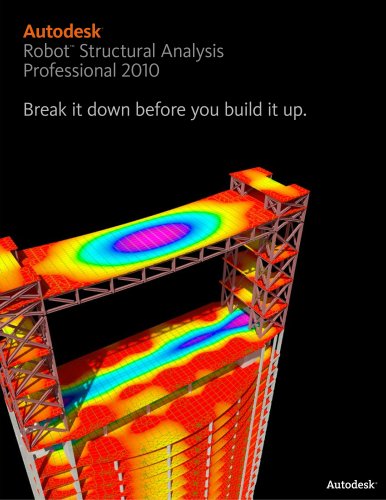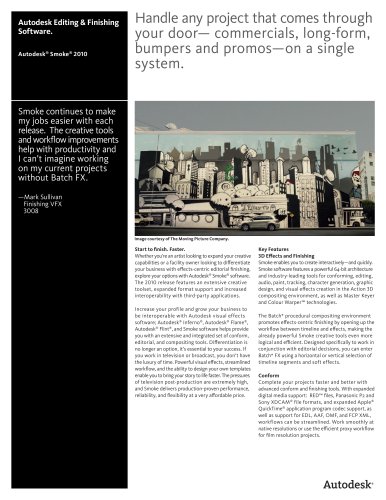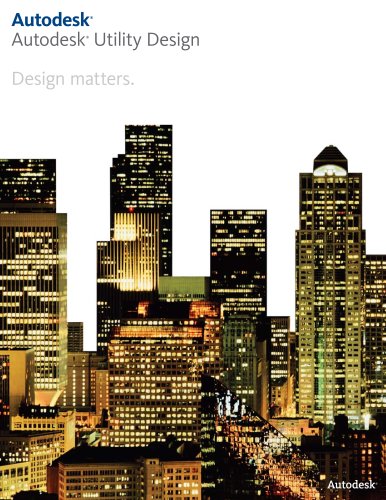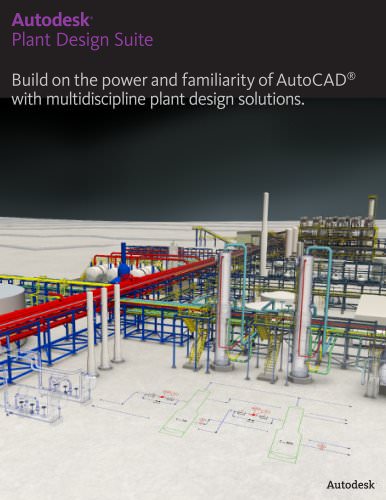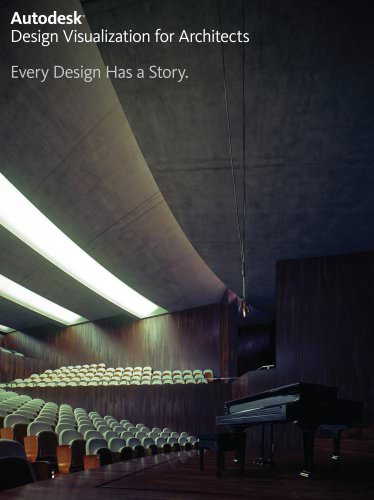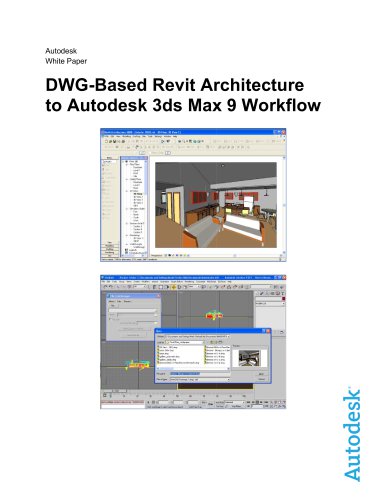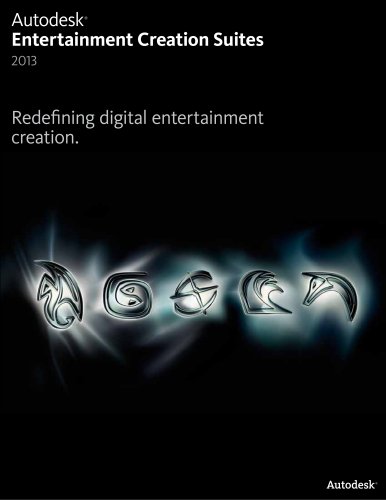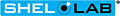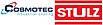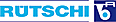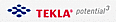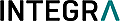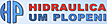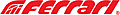Vault Manufacturing/MSMQ/GP10 Intergration0 pages
Introduction
Autodesk Vault Manufacturing (hence forth referred to as Vault Manufacturing) bridges the
gap between tracking CAD design tools and ERP (Engineering Resource Procurement)
systems with its ability to integrate with Microsoft Dynamics GP 10.0 (GP 10) without the use
of custom programming or third-party integration tools.
This white paper discusses the installation, configuration, testing, and basic use of GP 10 and
Vault Manufacturing.
Configurations
The key to integrating GP 10 with Vault Manufacturing is to set up communication between
the GP 10 server and the Vault Manufacturing server. This is done using Microsoft Message
Queuing (MSMQ). This document describes two tested configurations for using Vault
Manufacturing and GP 10.
The first configuration requires two different servers, one server for Vault Manufacturing and
a second server for GP 10. The second configuration uses the same server for both Vault
Manufacturing and GP 10. If Vault Manufacturing and GP 10 are configured on the same
server they should both have a separate SQL instance installed. The proceeding steps will
describe how to install, configure, and test a separate Vault Manufacturing Server and a
Separate GP 10 Server. If installing and configuring GP 10 and Vault Manufacturing on the
same server, disregard the indicated steps.
Note: It is highly recommend to use separate servers for Vault Manufacturing and GP 10.
The following components should be installed and configured in the order shown.
•
•
•
•
Installation
o Vault Manufacturing Server
Vault Manufacturing Server Application
Microsoft Message Queuing
o Microsoft Dynamics GP 10.0 Server
Microsoft Dynamics GP 10.0 Server Application
AEDMDwfWrapper
Microsoft Message Queuing
Dynamic Messaging Service (DMS)
Configuring
o GP 10 Server
Changing Service User Accounts
Adding Queues to MSMQ
o Vault Manufacturing Server
Add GP 10 Queues to Vault Manufacturing
Add Multiple ERP Systems to Vault Manufacturing
Setting the Default ERP System
Testing the Connection
Vault Manufacturing Importing and Exporting
Installation
The first step in enabling the bridge between CAD design tools and ERP systems is to
establish item sharing between a GP 10 server and the Vault Manufacturing server. This
section describes how to install the components necessary to successfully integrate GP 10
and Vault Manufacturing.
Vault Manufacturing Server
The Vault Manufacturing server should be installed before installing or configuring the GP 10
server. Perform the following tasks in the order presented to ensure a successful installation.
1
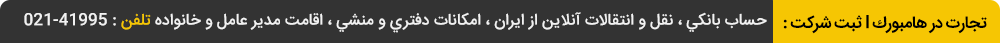
 عضویت
عضویت  ورود اعضا
ورود اعضا راهنمای خرید
راهنمای خرید