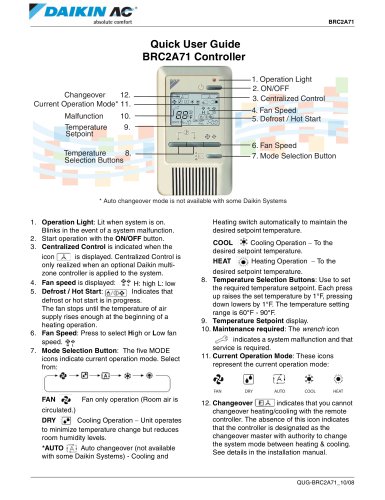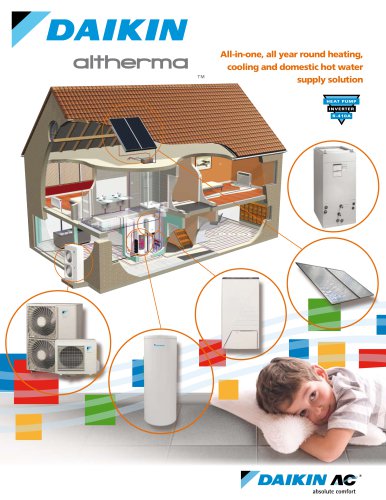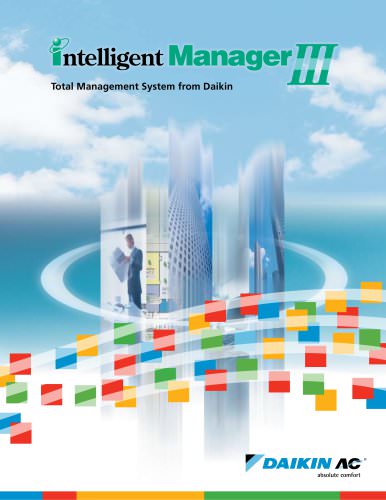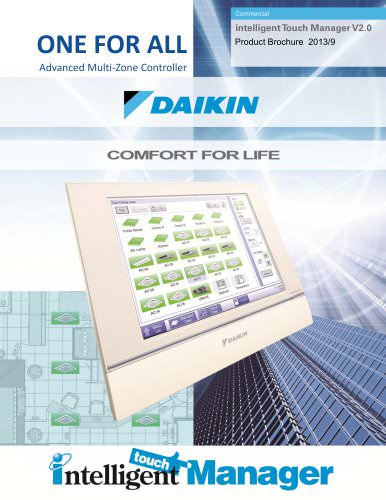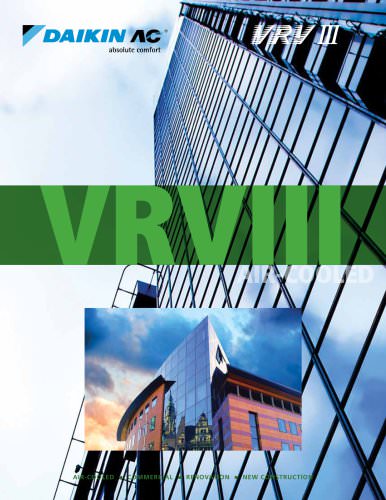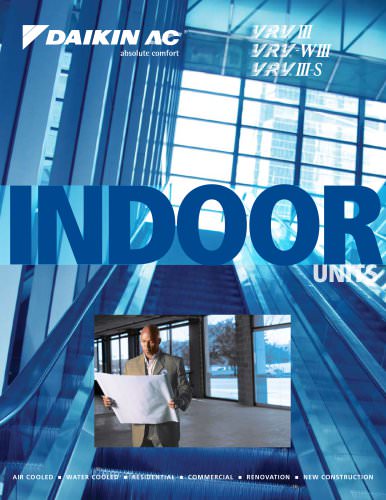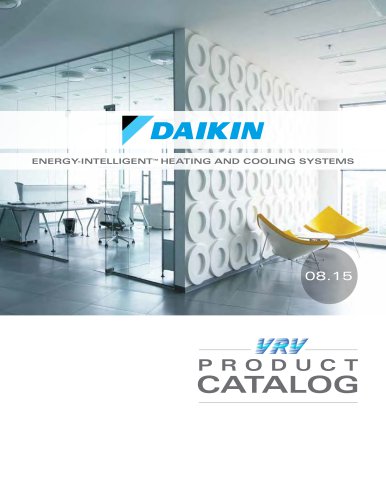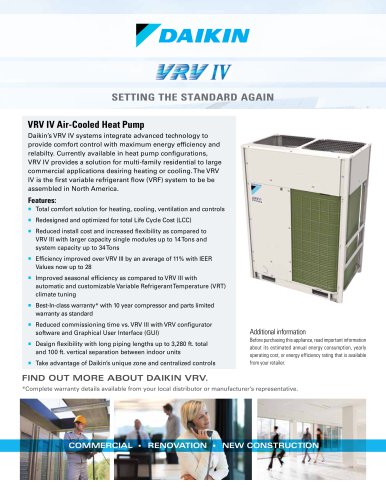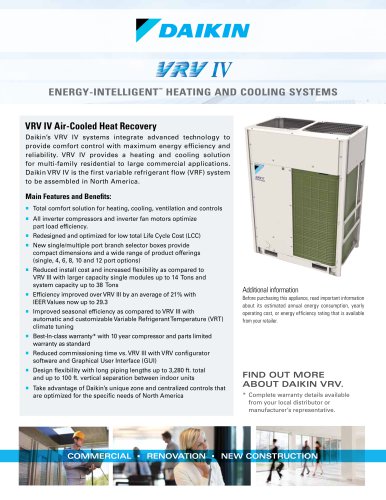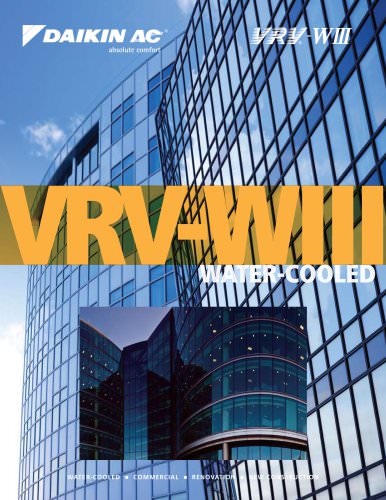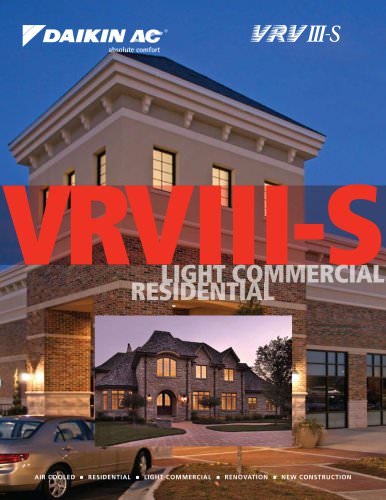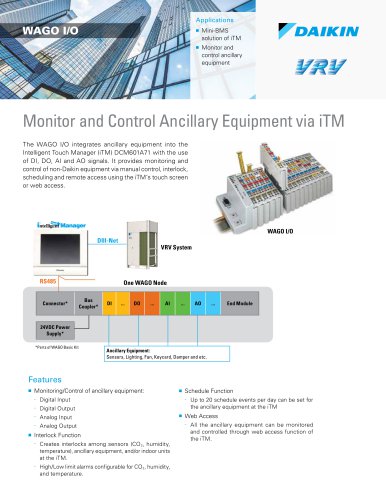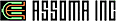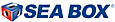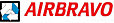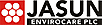BRC2A71 Controller0 pages
BRC2A71
Quick User Guide
BRC2A71 Controller
1. Operation Light
2. ON/OFF
3. Centralized Control
Changeover
12.
Current Operation Mode* 11.
Malfunction
Temperature
Setpoint
4. Fan Speed
5. Defrost / Hot Start
10.
9.
6. Fan Speed
7. Mode Selection Button
Temperature
8.
Selection Buttons
* Auto changeover mode is not available with some Daikin Systems
1. Operation Light: Lit when system is on.
Blinks in the event of a system malfunction.
2. Start operation with the ON/OFF button.
3. Centralized Control is indicated when the
icon
is displayed. Centralized Control is
only realized when an optional Daikin multizone controller is applied to the system.
4. Fan speed is displayed:
H: high L: low
5. Defrost / Hot Start:
Indicates that
defrost or hot start is in progress.
The fan stops until the temperature of air
supply rises enough at the beginning of a
heating operation.
6. Fan Speed: Press to select High or Low fan
speed.
7. Mode Selection Button: The five MODE
icons indicate current operation mode. Select
from:
Heating switch automatically to maintain the
desired setpoint temperature.
COOL
Cooling Operation − To the
desired setpoint temperature.
HEAT
Heating Operation − To the
desired setpoint temperature.
8. Temperature Selection Buttons: Use to set
the required temperature setpoint. Each press
up raises the set temperature by 1°F, pressing
down lowers by 1°F. The temperature setting
range is 60°F - 90°F.
9. Temperature Setpoint display.
10. Maintenance required: The wrench icon
indicates a system malfunction and that
service is required.
11. Current Operation Mode: These icons
represent the current operation mode:
FAN
FAN
Fan only operation (Room air is
circulated.)
DRY
Cooling Operation − Unit operates
to minimize temperature change but reduces
room humidity levels.
*AUTO
Auto changeover (not available
with some Daikin Systems) - Cooling and
DRY
AUTO
COOL
HEAT
12. Changeover
indicates that you cannot
changeover heating/cooling with the remote
controller. The absence of this icon indicates
that the controller is designated as the
changeover master with authority to change
the system mode between heating & cooling.
See details in the installation manual.
QUG-BRC2A71_10/08
"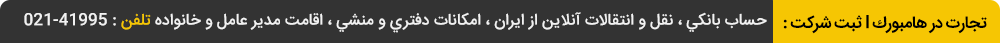
 عضویت
عضویت  ورود اعضا
ورود اعضا راهنمای خرید
راهنمای خرید