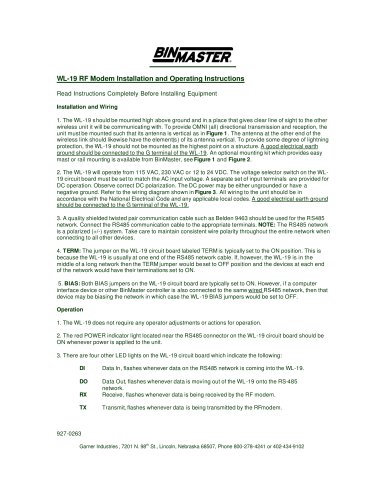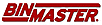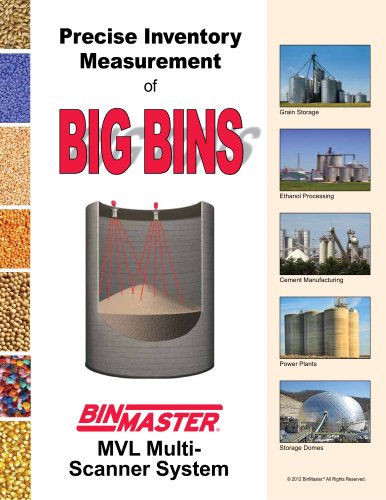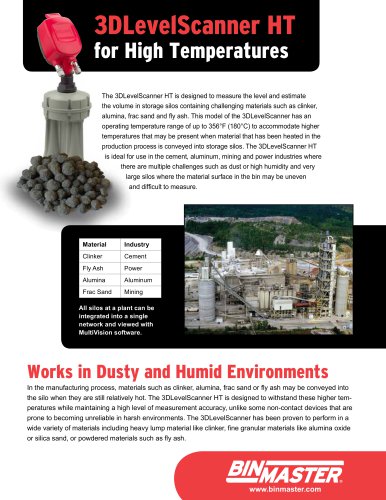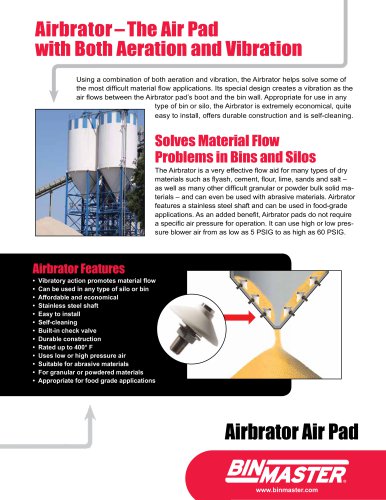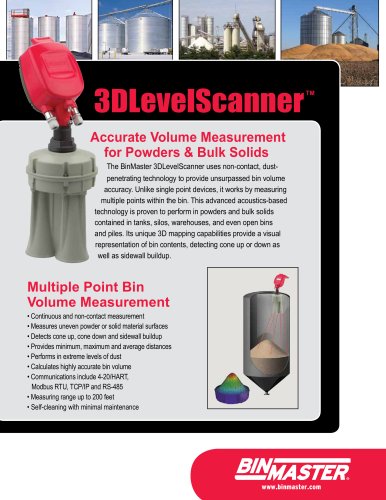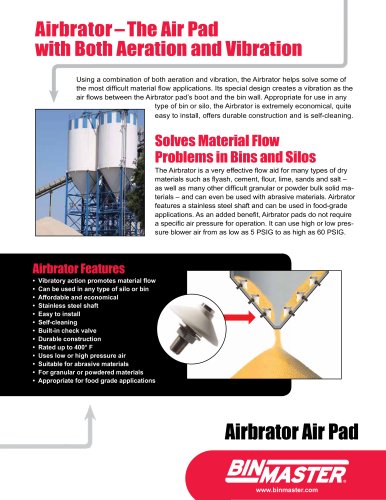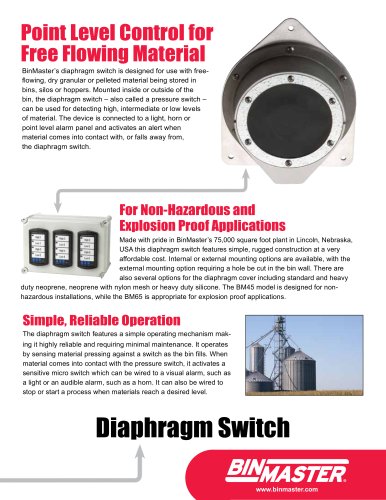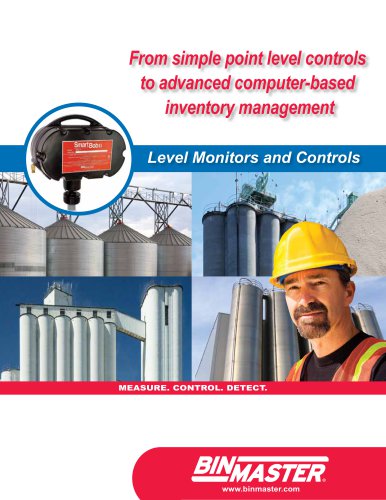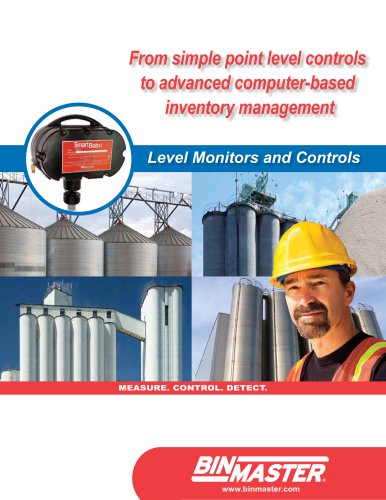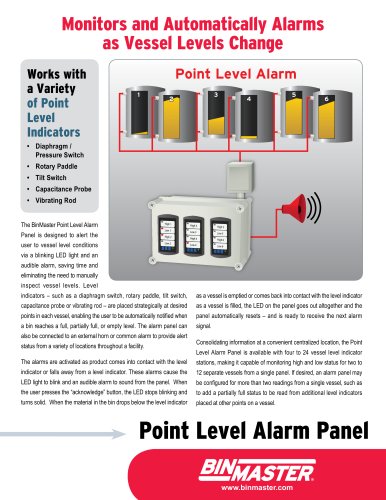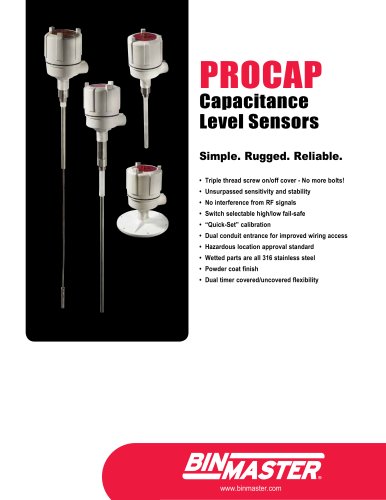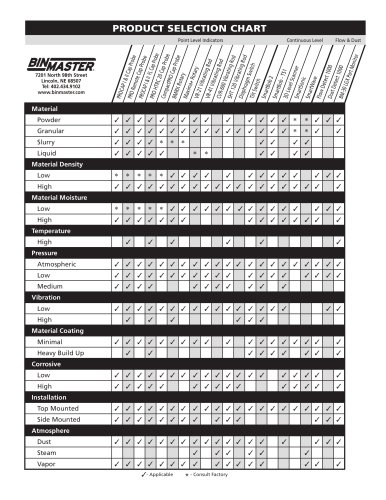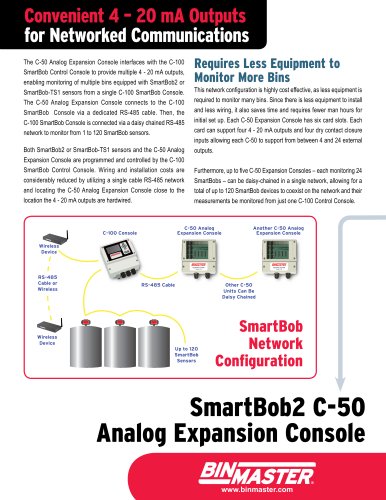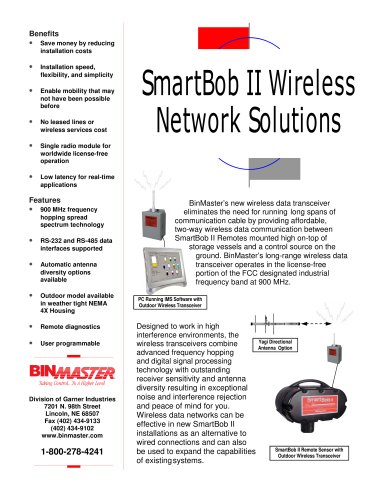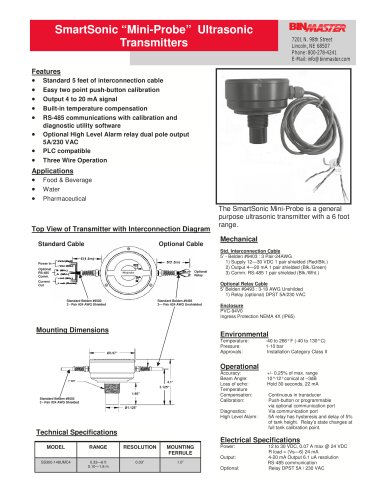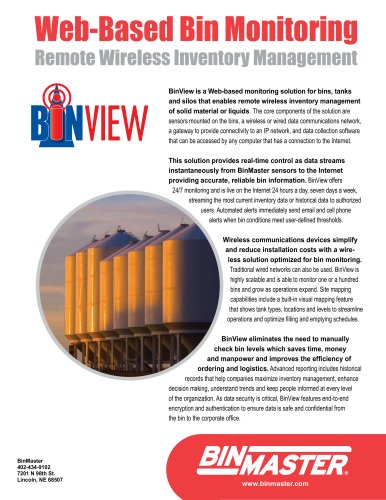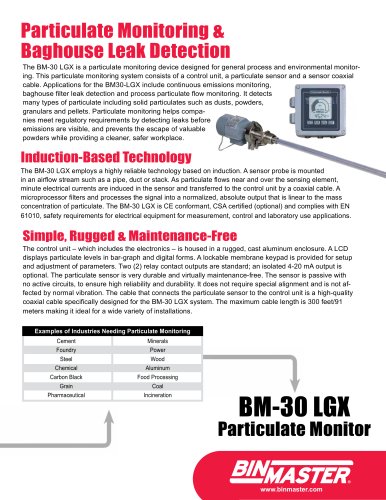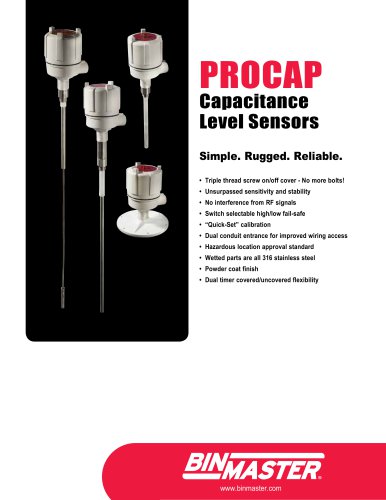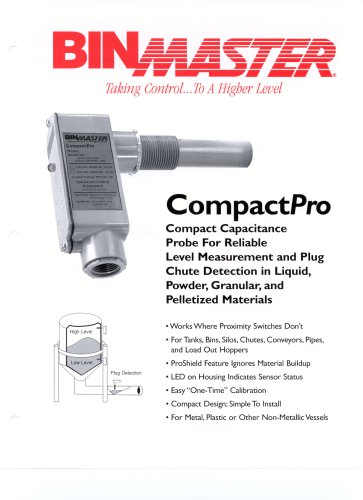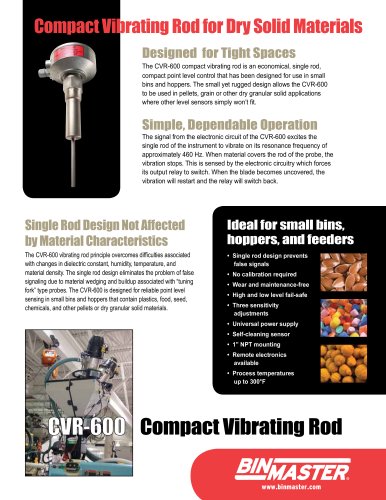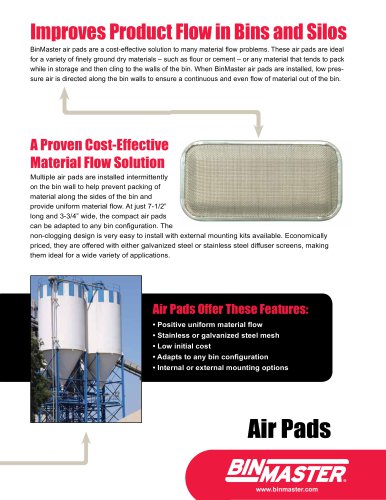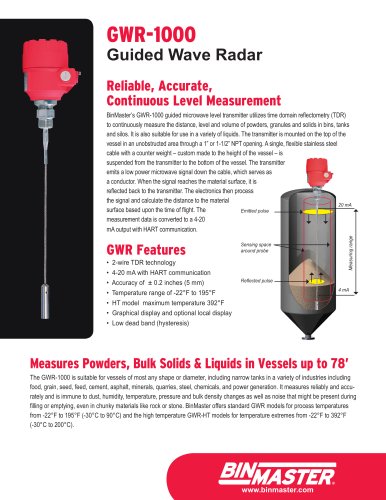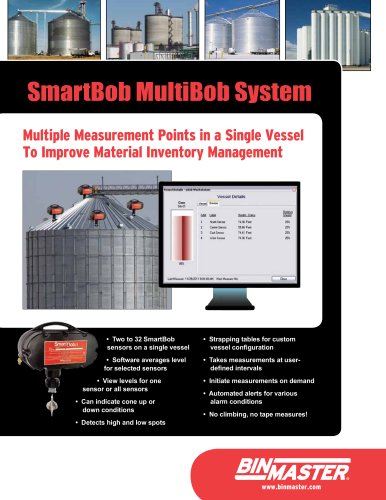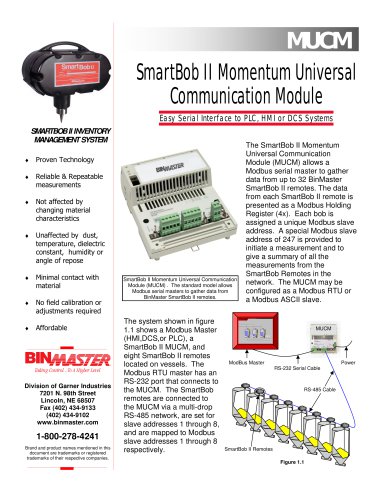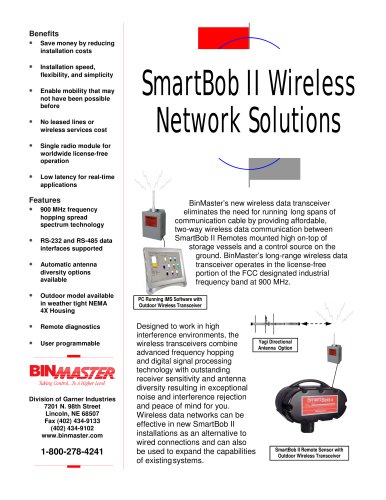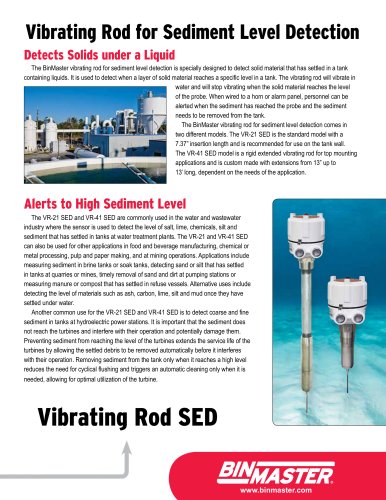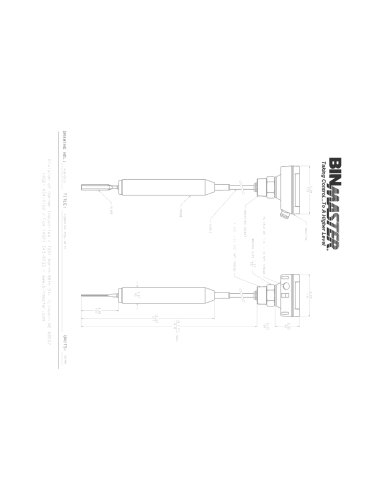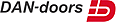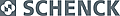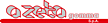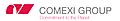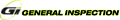WL 190 pages
WL-19 RF Modem Installation and Operating Instructions
Read Instructions Completely Before Installing Equipment
Installation and Wiring
1. The WL-19 s hould be mounted high above ground and in a place that gives clear line of sight to the other
wireless unit it will be communicating with. To provide OMNI (all) directional transmission and reception, the
unit must be mounted such that its antenna is vertical as in Figure 1. The antenna at the other end of the
wireless link should likewise have the element(s) of its antenna vertical. To provide some degree of lightning
protection, the WL-19 should not be mounted as the highest point on a structure. A good electrical earth
ground should be connected to the G terminal of the WL-19. An optional mounting kit which provides easy
mast or rail mounting is available from BinMaster, see Figure 1 and Figure 2.
2. The WL-19 will operate from 115 VAC, 230 VAC or 12 to 24 VDC. The voltage selector switch on the WL19 circuit board must be set to match the AC input voltage. A separate set of input terminals are provided for
DC operation. Observe correct DC polarization. The DC power may be either ungrounded or have a
negative ground. Refer to the wiring diagram shown in Figure 3. All wiring to the unit should be in
accordance with the National Electrical Code and any applicable local codes. A good electrical earth ground
should be connected to the G terminal of the WL-19.
3. A quality shielded twisted pair communication cable such as Belden 9463 should be used for the RS485
network. Connect the RS485 communication cable to the appropriate terminals. NOTE: The RS485 network
is a polarized (+/-) system. Take care to maintain consistent wire polarity throughout the entire network when
connecting to all other devices.
4. TERM: The jumper on the WL-19 circuit board labeled TERM is typically set to the ON position. This is
because the WL-19 is usually at one end of the RS485 network cable. If, however, the WL-19 is in the
middle of a long network then the TERM jumper would be set to OFF position and the devices at each end
of the network would have their terminations set to ON.
5. BIAS: Both BIAS jumpers on the WL-19 circuit board are typically set to ON. However, if a computer
interface device or other BinMaster controller is also connected to the same wired RS485 network, then that
device may be biasing the network in which case the WL-19 BIAS jumpers would be set to OFF.
Operation
1. The WL-19 does not require any operator adjustments or actions for operation.
2. The red POWER indicator light located near the RS485 connector on the WL-19 circuit board should be
ON whenever power is applied to the unit.
3. There are four other LED lights on the WL-19 circuit board which indicate the following:
DI
Data In, flashes whenever data on the RS485 network is coming into the WL-19.
DO
RX
Data Out, flashes whenever data is moving out of the WL-19 onto the RS-485
network.
Receive, flashes whenever data is being received by the RF modem.
TX
Transmit, flashes whenever data is being transmitted by the RFmodem.
927-0263
Garner Industries , 7201 N. 98th St., Lincoln, Nebraska 68507, Phone 800-278-4241 or 402-434-9102
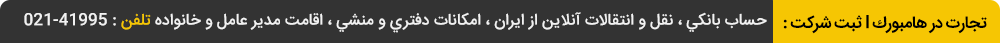
 عضویت
عضویت  ورود اعضا
ورود اعضا راهنمای خرید
راهنمای خرید